FrontPage Buddy
X profile feed widget
This widget is used to show an X/Twiiter profile feed/preview.
Configuration
Go to Settings > FrontPage Buddy > Widgets and configure this widget.
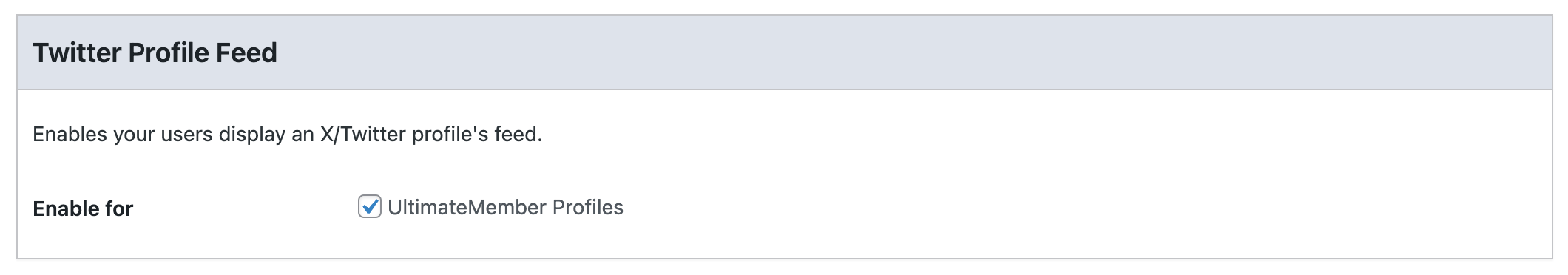
Enable for...
Enable this widget for one or more of available integrations.
Edit front-page screens
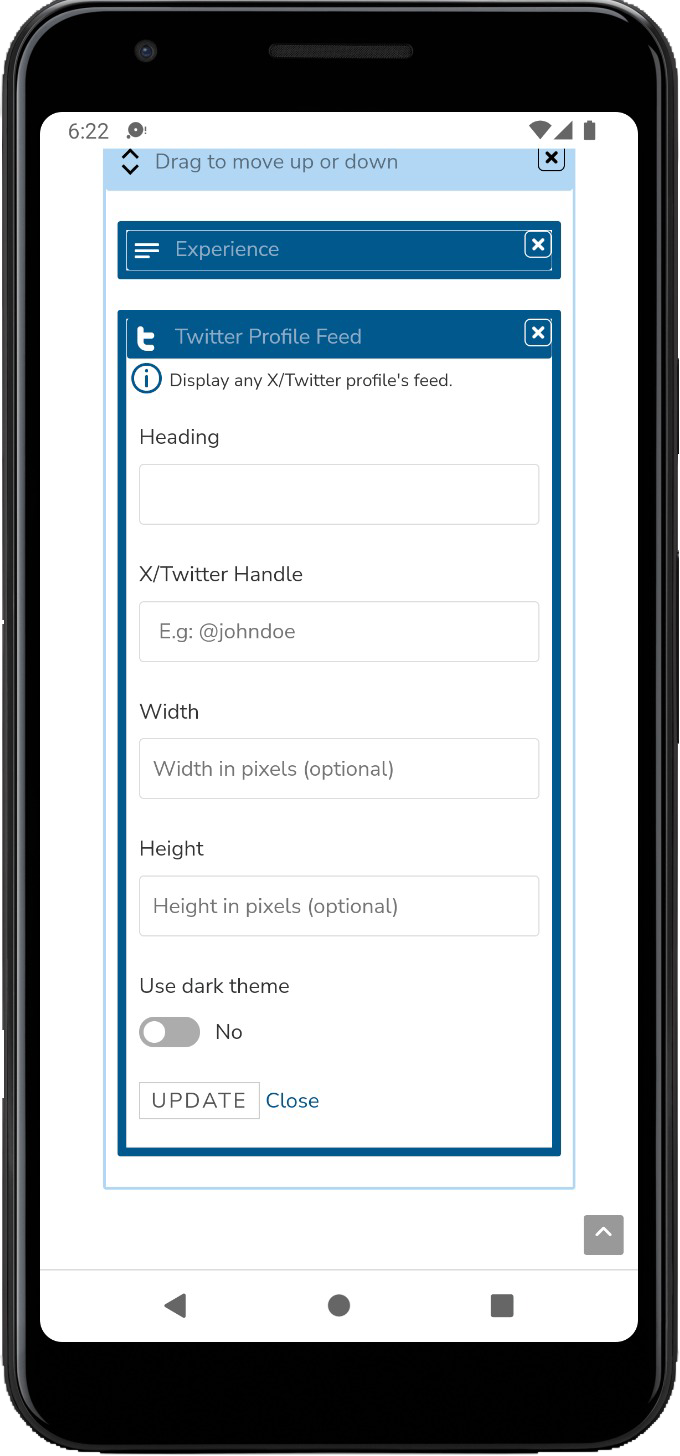
This is what your users will see when they add this widget on frontpage-edit screens.
Heading: This is optional. If a value is entered for this field, it is rendered as an <h2> tag when viewing the front page.
X/Twitter Handle: Id/Handle of the X profile page you want to showcase.
Other display options: Provides some other options like 'Width', 'Height' & 'Use dark theme' which are all pretty much self-explanatory.
Output
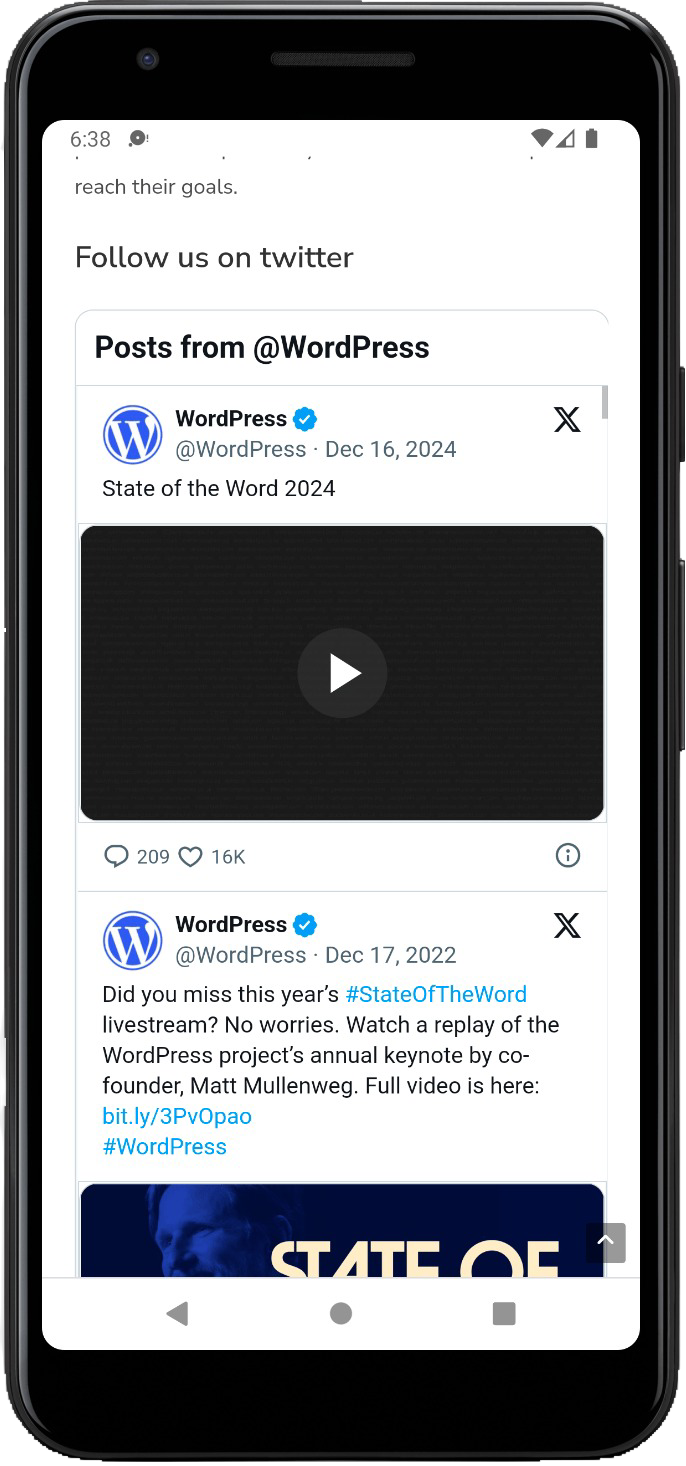
If the 'Heading' was provided, it is output as an <h2> tag.
An iframe containing the X/Twitter profile feed.
Use of third party services
Purpose: This widget uses the X API to display X profile's feed.
Data Usage: It fetches publicly available Twitter content for display. No personal user data is collected or stored by the widget.
Privacy Note: When embedding Twitter content, Twitter may collect data such as IP addresses, browser details, and interaction metrics. For more information, refer to Twitter's Privacy Policy outbound.
Documentation: For more details about embedding Twitter content, visit the Twitter Developer Documentationoutbound.
- Previous
- Instagram profile feed widget
- Next
- More/Custom widgets