FrontPage Buddy
Rich Text Widget
This widget is used to add and format text. It provides a simple, visual text editor.
Configuration
Go to Settings > FrontPage Buddy > Widgets and configure this widget.
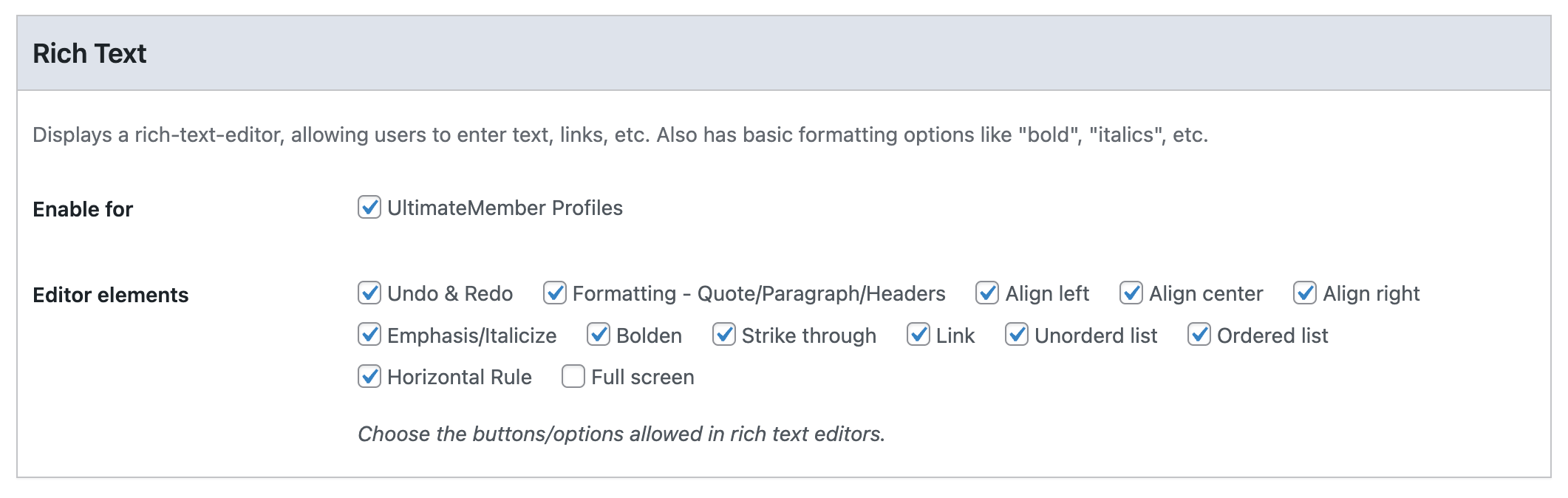
Enable for...
Enable this widget for one or more of available integrations.
Editor elements
Administrators can choose the buttons/options allowed in rich text editors.
Edit front-page screens
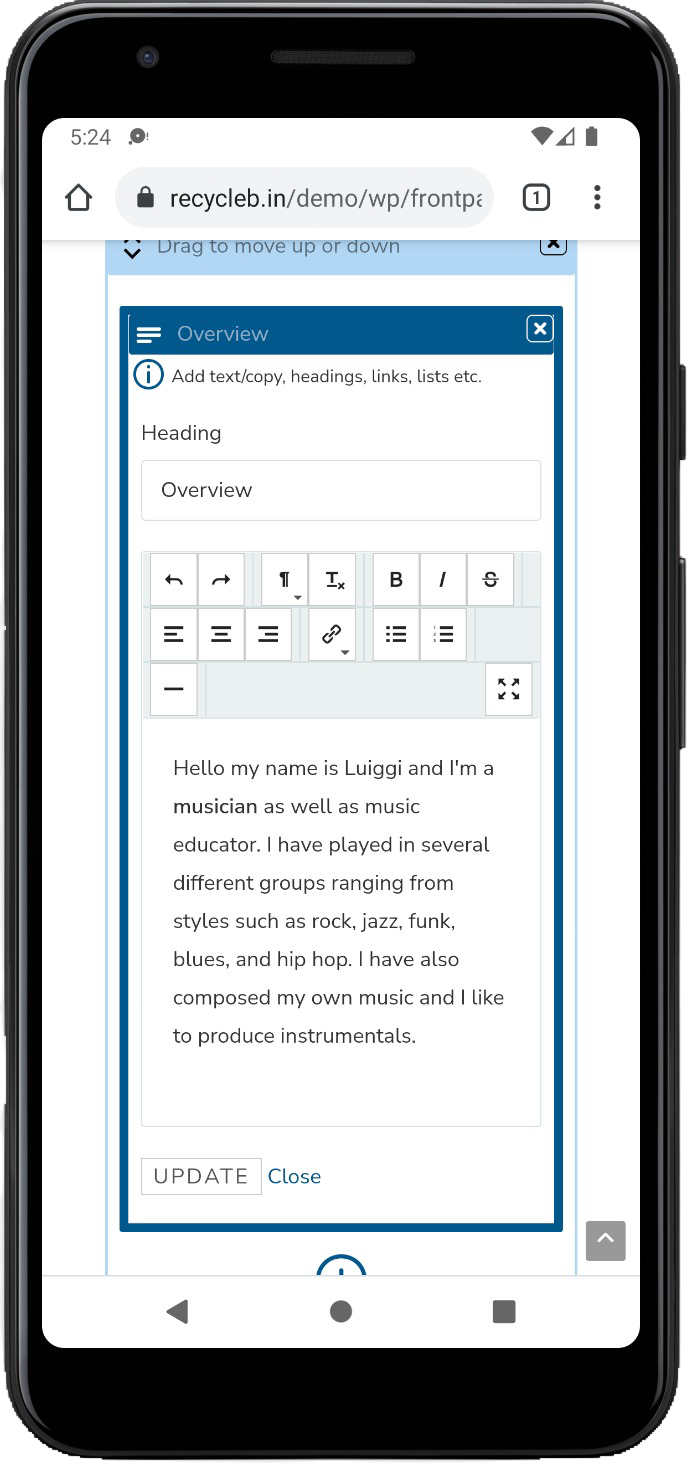
This is what your users will see when they add this widget on frontpage-edit screens.
Heading: This is optional. If a value is entered for this field, it is rendered as an <h2> tag when viewing the front page.
Content: The main content. The options for formatting can be controlled from widget settings. It outputs html when viewing the front page.
Security
Before saving into database, the content entered is run through a sanitization process that has a whitelist of safe html tags and attributes. All scripts & any html (e.g: iframe ) not in the whitelist are stripped off. So this is safe from XSS attacks.
Output
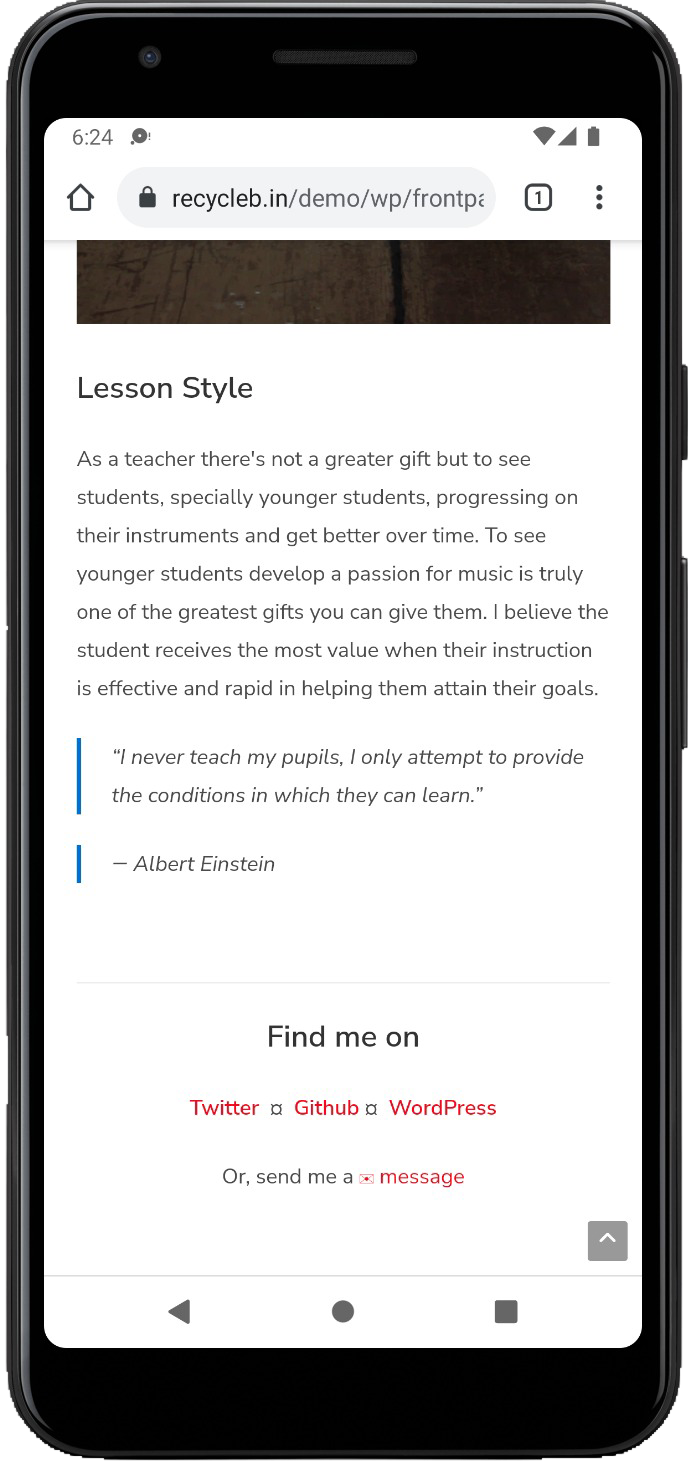
If the 'Heading' was provided, it is output as an <h2> tag
The content entered into this widget is output as html.
Styling: The styling of individual html elements will vary from one website to the other as it is largely controlled by the active WordPress theme. Any adjustment needed can be achieved with small bits of CSS easily.
- Previous
- Custom Integrations
- Next
- Links widget