Integration
BuddyBoss Member Profiles
BuddyBoss outbound is a powerful community plugin for WordPress. It provides a flexible foundation to create your own community, course or membership site.
sentiment_dissatisfied Out of the box, BuddyBoss member profiles have always been very impersonal. Member profile customization is practically non-existent.
sentiment_very_satisfied BuddyBoss + FrontPage Buddy: Provide a front-page builder allowing your website's members to take control of their profile pages. Your members can customize their profile by adding descriptions, embedding videos, embedding their social media profiles, etc.
Take a quick look...
Configuration
Install and activate FrontPage Buddy outbound like any other plugin.
Go to Settings > FrontPage Buddy. If you have buddyboss active, frontpage buddy will automatically detect that and give you options to enable it for member profiles. You should see something like the following:
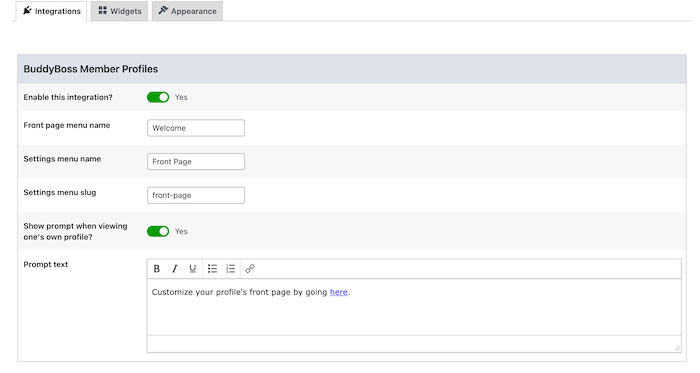
Integrations Tab
Enable this integration
Turn on this switch. If you keep this integration disabled, frontpage buddy will have no effect on user profiles, even if the plugin is active.
Front page menu name
Even after enabling this integration, member profiles do not have front page enabled by default. When someone visit a member's profile, they see the tab that was set as default.
info
Members can choose to enable a new front page for their profile. Upon which a new tab is added to their profile.
- This new tab now becomes the default profile nav/tab for the member.
- You can set the name of the new tab from this setting.
Settings menu name & slug
Under the Settings tab of a member profile, a new tab is added. This is where the member can enable/disable and customize his/her front page.
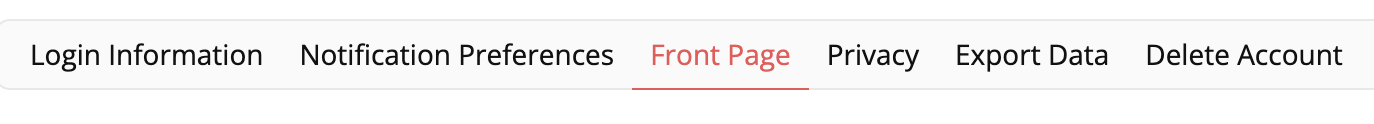
You can set that new tab's name and slug from here.
Show prompt when viewing one's own profile?
Use this to show/hide a message that is displayed to a member when he/she has enabled and viewing his/her front page.
This can be used to encourage members to add content to their front page. This can also be used to add a link to the page where the member can customize their front page.
Prompt text
The contents of the aforementioned message.
Widgets Tab
Go to widgets tab and choose all the widgets you want to make available for user profiles.
Technicalities
Access
The new settings screen # from where a member can enable/disable & manage his/her front page, is accessible to:
- The member himself/herself.
- Admins that have access to edit other member's profile/settings. To be precise, those that have bp_core_can_edit_settings outbound capabilities.
Enable for only selected members
Coming Soon...