Integration
BuddyBoss Social Groups
BuddyBoss outbound is a powerful community plugin for WordPress. It provides a flexible foundation to create your own community, course or membership site.
BuddyBoss + FrontPage Buddy: You can now create informative landing pages for buddyboss groups. Allow group admins to customize the group's front page by adding details about the group, embedding videos, promoting related social media profiles, etc.
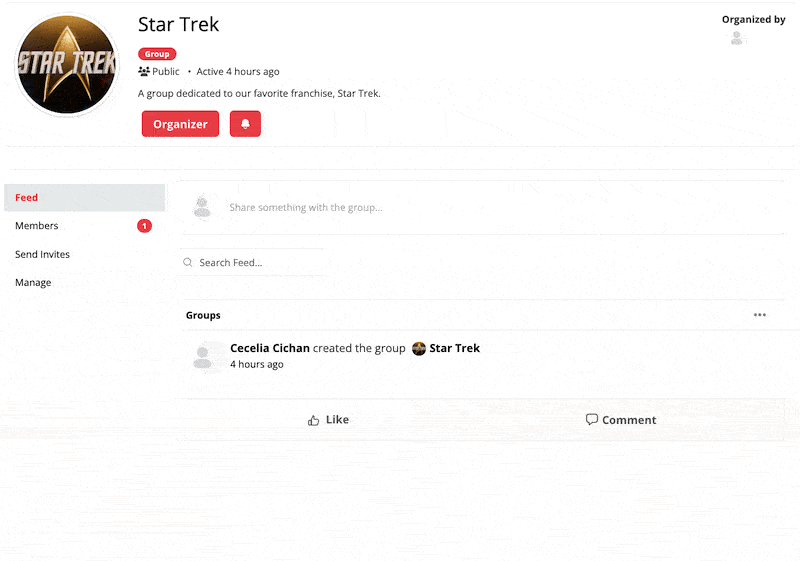
Configuration
Install and activate FrontPage Buddy outbound like any other plugin.
Go to Settings > FrontPage Buddy. If you have buddyboss active & groups enabled, frontpage buddy will automatically detect that and give you options to enable it for groups. You should see something like the following:
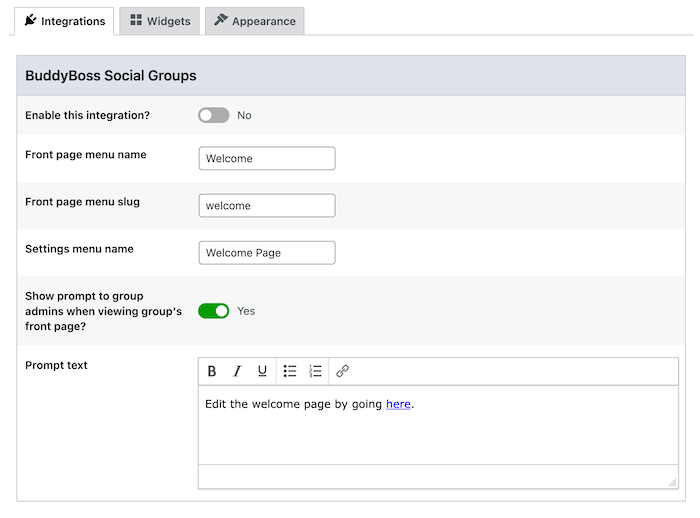
Integrations Tab
Enable this integration
Turn on this switch. If you keep this integration disabled, frontpage buddy will have no effect on groups, even if the plugin is active.
Front page menu name & slug
Even after enabling this integration, groups do not have front page enabled by default. When someone visits a group, they see the tab that was set as default.
info
A group's admin can choose to enable a new front page for that group. Upon which a new tab is added to that group.
- This new tab now becomes the default nav/tab for that group.
- You can set the name & slug of the new tab from these setting.
Settings menu name
Under the Settings tab of a group, a new tab is added. This is where the group admins can enable/disable and customize the group's front page.
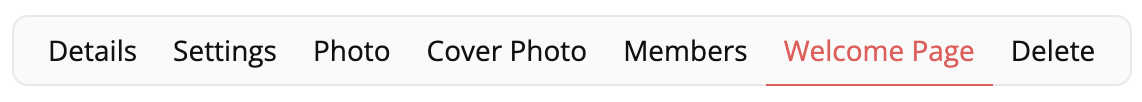
You can set that new tab's name from here.
Show prompt to group admins ... ?
Use this to show/hide a message that is displayed to group admins when they are viewing the new front page of a group.
This can be used to encourage group admins to add content to the front page. This can also be used to add a link to the page where the front page can be customized.
Prompt text
The contents of the aforementioned message.
Widgets Tab
Go to widgets tab and choose all the widgets you want to make available for groups.