Integration
BBPress Member Profiles
BBPress outbound is forum software, made by the WordPress community.
sentiment_very_satisfied BBPress + FrontPage Buddy: Provide a front-page builder allowing your website's members to take control of their profile pages. Your members can customize their profile by adding descriptions, embedding videos, embedding their social media profiles, etc.
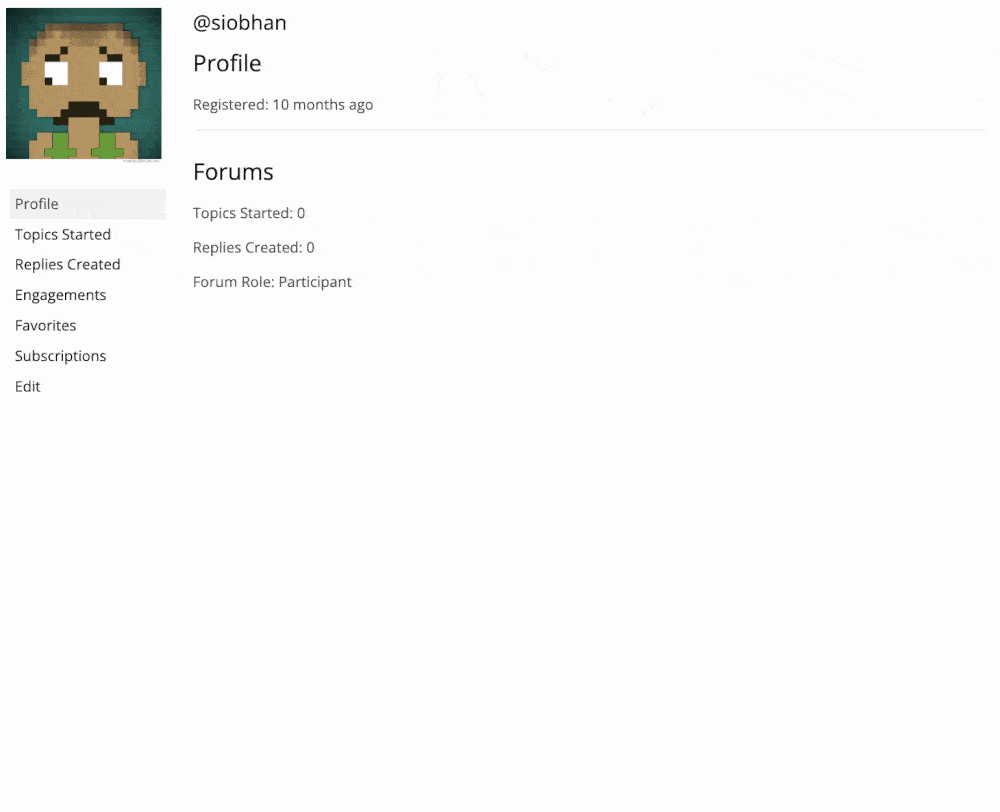
Configuration
Install and activate FrontPage Buddy outbound like any other plugin.
Go to Settings > FrontPage Buddy. If you have bbpress active, frontpage buddy will automatically detect that and give you options to enable it for user profiles. You should see something like the following:
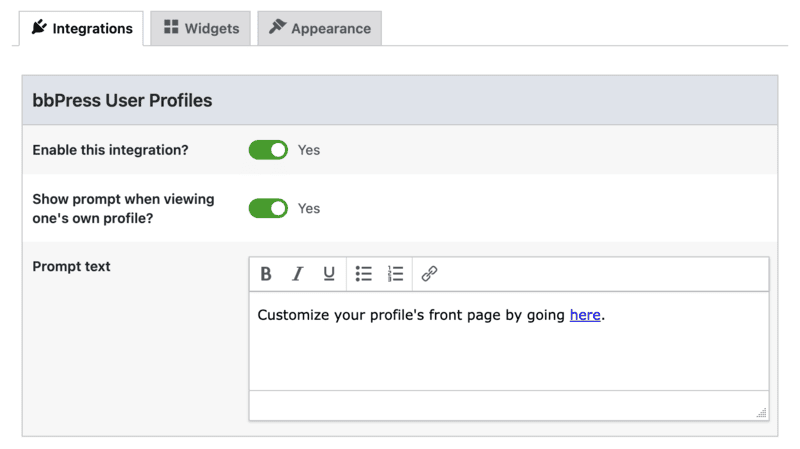
Integrations Tab
Enable this integration
Turn on this switch. If you keep this integration disabled, frontpage buddy will have no effect on user profiles, even if the plugin is active.
Show prompt when viewing one's own profile?
Use this to show/hide a message that is displayed to a member when viewing his/her front page.
This can be used to encourage members to add content to their front page. This can also be used to add a link to the page where the member can customize their front page.
Prompt text
The contents of the aforementioned message.
Widgets Tab
Go to widgets tab and choose all the widgets you want to make available for user profiles.
Technicalities
Access
The new settings screen # from where a member can manage his/her front page, is accessible to:
- The member himself/herself.
- Admins that have access to edit other member's profile/settings. To be precise, those that have edit_user outbound capabilities.
Enable for only selected members
Coming Soon...